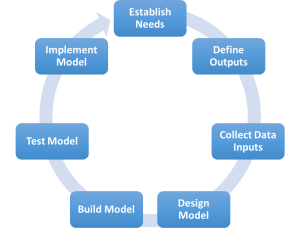The Financial Modeling Process
First and foremost, thank you for visiting my website. I am happy to share all I have learned by using Microsoft Excel for nearly 20 years. I have found my knowledge of finance combined with my knowledge of Excel as a distinct competitive advantage in the work place. I hope you find the information I share valuable in your career as well.
So, what is financial modeling? Financial modeling is the process of compiling and analyzing data for the purpose of better decision making. Robust models can help inform decision makers by illustrating scenarios and evaluating potential outcomes and risks. Financial models are forward looking in nature, but may use history to help predict the future. Although many tools are available to help you build models, Microsoft Excel is the most popular.
Models come in all shapes and sizes, depending on your needs. I will be demonstrating a number of models from categories such as: personal finance, corporate finance, investments, and portfolio management.
Models are used by a number of professionals, although they may not always refer to them as models. Risk managers, analysts, finance manages, real estate professionals, business owners, portfolio managers, hedge funds managers, and many others use financial models to make better decisions. While some models are used once and thrown away, others are used again and again. Regardless of whether you are creating a throwaway model, or one to be used frequently, the same process should be followed. Below is a depiction of the financial modeling process I use, and a brief description of each step.
Step 1 – Establish Needs: Before you begin building a model, first establish what the needs of the model are. Are you trying to solve a problem? Will this model be shared with others? Will others need to input data? Unless you have a firm understanding of what you need in the beginning, you will find yourself spending more time altering your model rather than building it.
Step 2 – Define Outputs: It is important to know what the model outputs are. Are you trying to estimate the Weighted Average Cost of Capital (WACC) for a project? Are you trying to estimate a feasible budget for next year based on the previous three years? Are you trying to decide between staying with your existing mortgage or refinancing? Before building your model, determine what information will help make the best decision.
Step 3 – Collect Data Inputs: Outputs are only as good as their inputs. As the saying goes “garbage in, garbage out.” It is important to access accurate data as part of your model. A model can only illustrate potential outcomes based on the quality of inputs. If inputs are not accurate, or assumptions are not realistic, the output will not be very accurate. Examine your input data; look for unusual or outlier data points.
Step 4 – Design Model: Whether in your head or on a piece of paper, design your model before beginning to build. Once you get started, it can be difficult to rearrange your model. Unfortunately, many errors occur when models are altered after they’re built. Be smart and begin with the end in mind. Before building your model, have a good idea of what you want the final output to look like.
Step 5 – Build Model: Now that you understand what you need, what you plan to put in your model, and also know what you expect to get out of you model, you can now begin to build the model based on the design you created. I recommend you start with a basic design and then expand. As a word of caution – always format last! Nothing is more painful than building your model, formatting it, only to have to reformat the whole model after you have added more information or outputs.
Step 6 – Test Model: Before you use the information you have generated, make sure you test, check, and recheck your output. Make sure that your formulas are correct and include the necessary cells. Nothing is more embarrassing than a model that “blows up” when someone else tries to use it the first time. Take the model through its paces before releasing it to others. Use checks and subtotals throughout your spreadsheet to reduce the chance of a mistake.
Step 7 – Implement the Model: Once you completed the previous six steps, it is time to let your model loose upon the world. Although you may have spent countless hours building and perfecting your model, it is not uncommon to receive feedback or criticisms. It’s important to use each experience to learn from others’ perspectives, and improve your model building.
I look forward to sharing what I know about modeling, and helping you build better models. Please let me know in the comments section what you would like to learn.
Take care and happy spreadsheeting!